- product
- TL Camera Control system
- product use
- Started Guide Extended settings Video center
- Service Support
- After-sale policy Sales network FAQ Download
- Contact us
- Contact information Message
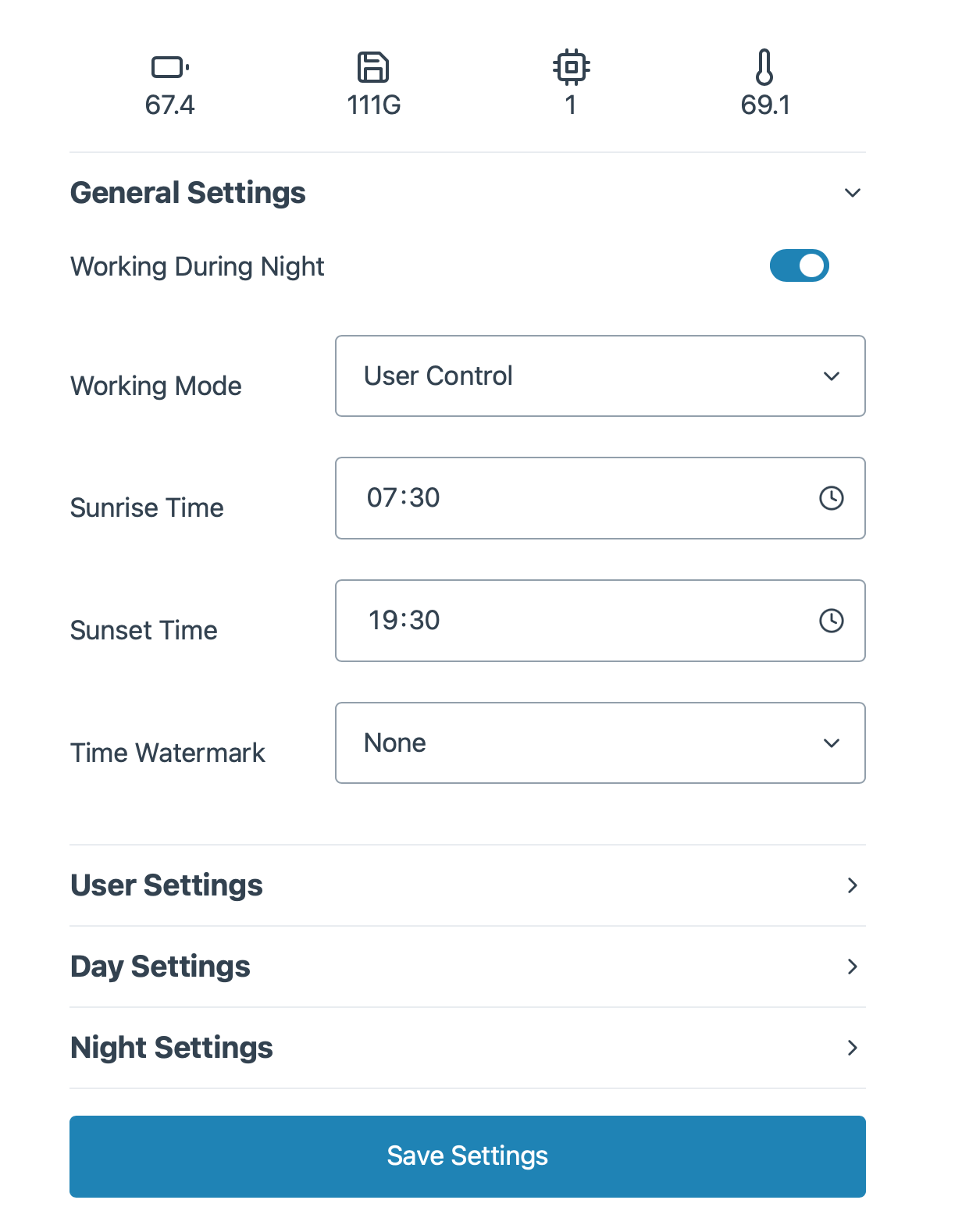 | 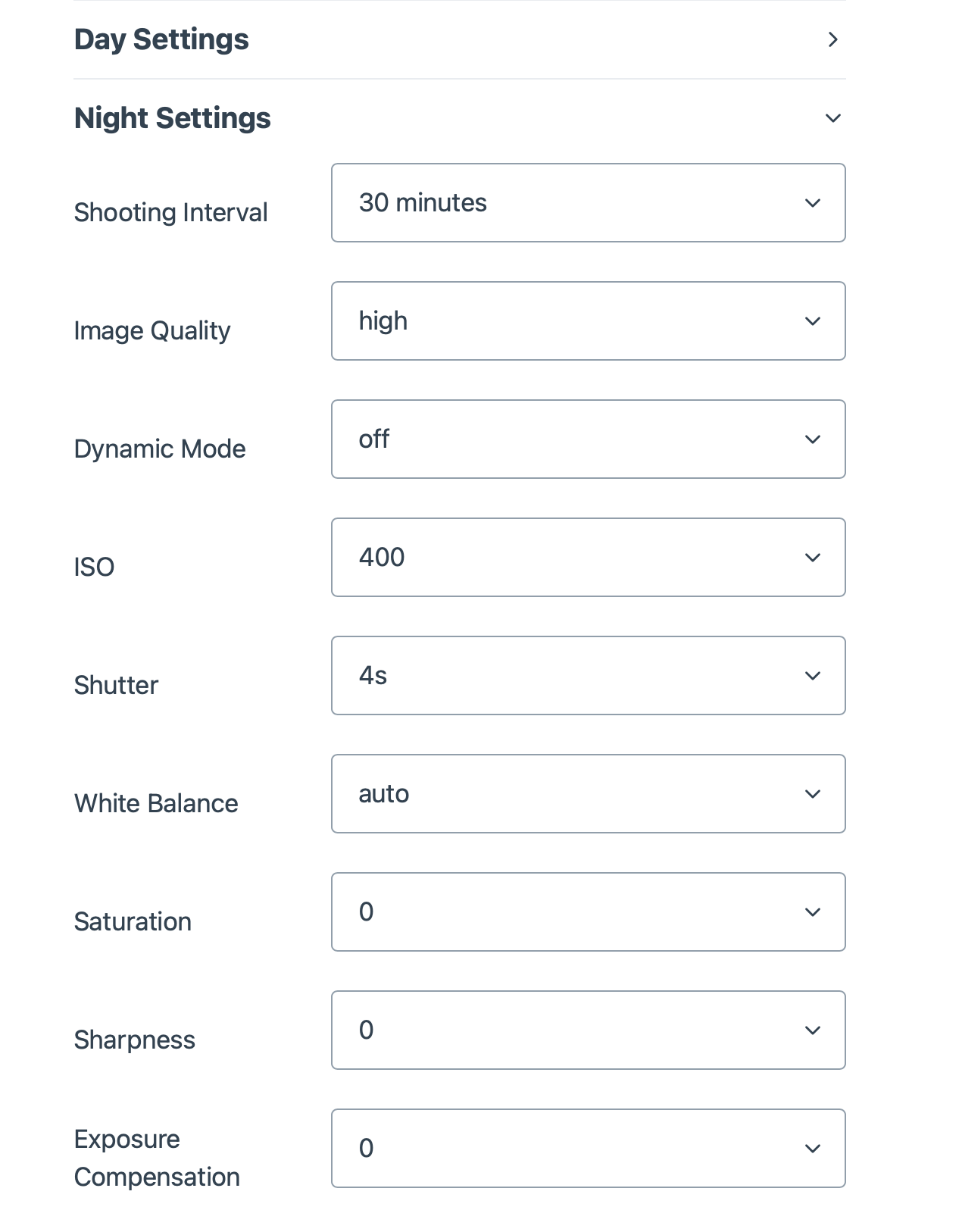 |
1. Shooting with fixed parameters
a. Set the Work Mode to User Control;
b. Set the relevant parameters in User settings, and the camera will operate according to these set parameters.
2. No shooting at night
a. Set the Work Mode to Auto Control;
b. Set "Working During Night" to "Off".
c. Set the relevant parameters in Day settings, and the camera will operate according to these parameters during the day;
3. Shooting with day and night parameters
a. Set the Work Mode to Auto Control;
b. Set "Working During Night" to "On";
c. Set the time for local day-night transition;
d. Set the relevant parameters in Day settings, and the camera will operate according to these parameters during the day;
During the day, automatic exposure is generally used, with the Shutter set to 0 or auto, both of which indicate automatic shutter operation.
e. Set the relevant parameters in Night settings, and the camera will operate according to these parameters at night;
Due to insufficient light at night, we can set it to manual exposure, with a longer shutter time and a higher ISO, to capture a beautiful night scene.
For example, the shutter speed can be set to 4S, and the ISO can be set to 400